Possible causes
There are variations of this message, if a geometry error is also present, please refer to the relevant article i.e. 124210
In most cases the error is caused by corrupt data in a previously saved version of the plan.
How to fix/correct the problem
Contact 0800 ONLINE (0800 665 463), or email customersupport@linz.govt.nz and ask to have a case raised in CRM to notify Landonline Applications Team to see if they can diagnose the cause in legacy and fix it, rather than telling people to reimport.
Please provide the error message numbers and data set number.
In vector capture Landonline only allows bearing information to contain 3 significant and 5 decimal digits, and distance information 6 significant and 3 decimal digits.
If the user enters values greater than these, they will receive one of two error messages:
- “Message 319 Column Bearing can only contain up to 3 significant and 5 decimal digits”
- “Message 319 Column Distance can only contain up to 6 significant and 3 decimal digits”
Possible causes
Normally this message can be resolved by simply editing the values to match the Landonline requirements, however occasionally the user will get stuck in a loop with the error continually re-occurring, and not be able to edit the data.
How to fix/correct the problem
If stuck in a loop - press Escape (ESC) on their keyboard. This will automatically close the Vector Capture screen, deleting the data in the currently selected row. Then re-open Vector Capture and re-enter the data.
What to do if the above solution does not resolve the problem
Contact 0800 ONLINE (0800 665 463), or email customersupport@linz.govt.nz and ask to have a case raised in CRM
Please provide the error message numbers and data set number.
Message 639 appears when attempting to open the layout plan sheets in plan generation.
How to fix/correct the problem
- Log out of Landonline
- Log back in and try again.
What to do if the above solution does not resolve the problem
Contact 0800 ONLINE (0800 665 463), or email customersupport@linz.govt.nz and ask to have a case raised in CRM to disconnect any extra sessions from shadow tool.
Please provide the error message numbers and data set number.
Attempting to save the layout plan sheets in plan generation.
Possible causes
This appears to be caused by an issue on the Citrix servers that sometimes blocks the plan generation application from clearing temporary files in preparation for saving the new file containing the layout data.
How to fix/correct the problem
Click OK and attempt another save. This should work, if not, try again. Citrix will eventually delete the temp file and save the new file.
If, in extreme circumstances, the application does not recover, the user will need to close the application and re open it. This will cause the latest changes to be lost.
What to do if the above solution does not resolve the problem
Contact 0800 ONLINE (0800 665 463), or email customersupport@linz.govt.nz and ask to have a case raised in CRM
Please provide the error message numbers and data set number.
This message occurs when you are trying to link a mark that has been linked through the Mark Reliability Details screen.
Possible causes
The types of marks this is used on are Disturbed or Renewed marks (search LINZ website for information on capture).
Spatially these marks will not have the blue square around them, and you will not be able to unlink or link these in the spatial window.
How to fix/correct the problem
To view the Mark Reliability Details screen select the mark and right click edit.
What to do if the above solution does not resolve the problem
Contact 0800 ONLINE (0800 665 463), or email customersupport@linz.govt.nz and ask to have a case raised in CRM
Please provide the error message numbers and data set number.
Possible cause #1
During the parcel linking process the user has attempted to link a parcel that has an incorrect Topology Class (primary, secondary, secondary centreline etc) in the Parcel Detail screen. Landonline cannot find any lines in the dataset that match the topology class.
How to fix/correct the problem
Edit the Parcel Details screen for the parcel that is to be linked and check the Topology Class.
Possible cause #2
This error may also appear if the user has not correctly captured the parcel boundaries in the dataset. Especially where parcel boundaries are also easement boundaries, and the user has not selected the correct layer for the lines in the Vector Capture screen.
How to fix/correct the problem
Check the layers assigned to parcel boundary’s capture.
May need to go in and adopt the underlying parcel boundary lines
What to do if the above solution does not resolve the problem
Contact 0800 ONLINE (0800 665 463), or email customersupport@linz.govt.nz and ask to have a case raised in CRM.
Please provide the error message numbers and data set number.
Possible causes
The new parcel number entered in the Parcel Detail screen does not conform to the Rules for Cadastral Survey.
How to fix/correct the problem
Re-enter the parcel number in the correct format.
| Message ID | Message Type | Message Text |
|---|---|---|
| Y026 | Fatal | ‘Invalid Parcel Number entered. See CSR 2021 Rule 45 for allowable formats.’ |
| C489 | Warning | ‘Invalid Parcel Number entered. See CSR 2021 Rule 45 for allowable formats.’ |
| C492 | Warning | ‘The following parcels have not been tested for correct format. |
| Parcel type | Parcel Intent | Unique Identifier format | Correct examples | Incorrect examples |
|---|---|---|---|---|
| Lot | n/a | numeric | Lot 1, Lot 100, Lot 9999 | Lot A, Lot 1A |
| Section | n/a | numeric | Section 2, Section 200, Section 2222 | Section B, Section 2B |
| Principal Unit | n/a | numeric, optionally followed by a single alpha | Principal Unit 1, Principal Unit 99Z Principal Unit Z99 | Principal Unit A |
| Accessory Unit | n/a | numeric, optionally followed by a single alpha | Accessory Unit 1, Accessory Unit 1A, Accessory Unit A2 | Accessory Unit A, Accessory 2A1 |
| Future Development Unit | n/a | numeric, optionally followed by a single alpha | Future Development Unit 1, Future Development Unit 1A Future Development Unit A1 | Future Development Unit A |
| Area* | Easement | either a single alpha, or two alpha characters | Area F, Area FB | Area 1, Area B2, Area BA1 |
| Area* | Lease or Licence or Cross Lease Building | numeric, optionally followed by a single alpha | Area 1, Area 1A | Area A, Area A1, Area 1A2 |
| Marginal Strip | n/a | either a single alpha, or two alpha characters | Marginal Strip A, Marginal Strip AB | Marginal Strip 1, Marginal Strip B2, Marginal Strip BA1 |
| Esplanade Strip | n/a | either a single alpha, or two alpha characters | Esplanade Strip CA, Esplanade Strip AC | Esplanade Strip 1, Esplanade Strip B2, Esplanade Strip BA1 |
| Unit** | n/a | No validation applied | n/a | n/a |
What to do if the above solution does not resolve the problem
Contact 0800 ONLINE (0800 665 463), or email customersupport@linz.govt.nz and ask to have a case raised in CRM.
Please provide the error message numbers and data set number.
Possible causes
User has completed the Automated Survey Report, but also exported and attached as a supporting document. The automated survey report once saved will automatically be attached as a supporting document once the plan has been submitted.
How to fix/correct the problem
The user does not need to export and attach as a supporting document. The manually attached Survey report should be removed
What to do if the above solution does not resolve the problem
If the user has completed the survey reported and saved it but receive this message, contact 0800 ONLINE (0800 665 463), or email customersupport@linz.govt.nz and ask to have a case raised in CRM
Please provide the error message numbers and data set number.
Message 21540
While trying to open the Spatial window within your survey dataset:
Connection error - 99 occurred while connecting to the data base. Contact LINZ Support.
Possible causes
The most likely cause for this error is due to dropped connections.
How to fix/correct the problem
Close out of your plan, log out and back into Landonline
Possible causes
User has attempted to renew a Geodetic mark in their new survey.
How to fix/correct the problem
Contact 0800 ONLINE (0800 665 463), or email customersupport@linz.govt.nz and ask to have a case raised in CRM and ask it be assigned to the Geodetic queue (Geodetic – Queue User) stating the mark details, the surveyors, name, dataset id and reason why the surveyor wishes to renew this mark.
Please provide the error message numbers and data set number.
This error now only occurs in Legacy Landonline.
Possible causes
User has attempted to renew a low order Geodetic mark (orders 6-10) in their new survey. They have used the renewed functionality and Landonline will let them proceed if there is a new mark in the ground.
If they have not renewed the physical mark, then they are not to use the renewed functionality.
How to fix/correct the problem
New Landonline allows Geodetic Marks to be updated in a CSD.
What to do if the above solution does not resolve the problem
Contact 0800 ONLINE (0800 665 463), or email customersupport@linz.govt.nz and ask to have a case raised in CRM and ask it be assigned to the Geodetic queue (Geodetic – Queue User) stating the mark details, the surveyors, name, dataset id and reason why the surveyor wishes to renew this mark.
Please provide the error message numbers and data set number.
The data import will be successful, but the captured geodetic mark will be shown as ‘Original’.
Possible causes
User has attempted to import an xml file that contains Geodetic marks that have been indicated as ‘renewed’ or ‘replaced’.
How to fix/correct the problem
User needs to attempt to use the renewed functionality for the new mark. They may encounter subsequent messages, Message 26046, and Message 26047.
What to do if the above solution does not resolve the problem
Contact 0800 ONLINE (0800 665 463), or email customersupport@linz.govt.nz and ask to have a case raised in CRM
Please provide the error message numbers and data set number.
Possible causes
User has attempted to allocate new RoTs against a Stage other than a PUD or SPUD
How to fix/correct the problem
RoTs can only be allocated in the PUD or SPUD stages.
What to do if the above solution does not resolve the problem
Contact 0800 ONLINE (0800 665 463), or email customersupport@linz.govt.nz and ask to have a case raised in CRM
Please provide the error message numbers and data set number.
Possible causes
Most likely cause is the user is not logged in to an eSurvey Licence
How to fix/correct the problem
Ensure you have selected an eSurvey licence when logging in.
What to do if the above solution does not resolve the problem
Contact 0800 ONLINE (0800 665 463), or email customersupport@linz.govt.nz and ask to have a case raised in CRM
Please provide the error message numbers and data set number.
This error message appears when a surveyor tries to submit a plan which was originally created under a different firm.
Survey plans in Landonline are “owned” by the firm under which they were created, not by the surveyor selected when the plan was created.
Possible causes
- A surveyor may be associated to multiple firms and create a plan under one firm and then change it to another firm. Although the surveyor is the same, the plan must be submitted under the firm it was created by.
- A survey is created under a firm, which is then merged with a second firm. The plan will still need to be submitted under the old firm, and for this reason survey firms are kept “open” after a merger or closure until all current plans are approved.
How to fix/correct the problem
Surveyor will need to change the ‘Surveyor’ and ‘Survey Firm’ fields in the Survey Information tab so that the ‘Survey Firm’ matches that under which the plan was originally created. (The surveyor can be changed, but the firm must remain the same as when originally created)
What to do if the above solution does not resolve the problem
Contact 0800 ONLINE (0800 665 463), or email customersupport@linz.govt.nz and ask to have a case raised in CRM.
Please provide the error message numbers and data set number.
This message can appear in two different areas within the e-survey application:
- While performing Survey Data Extraction from the spatial window
- Selecting Notify TA in the TA certification tab of the Manage Survey Transaction screen.
Possible causes
There are two Possible causes:
- A timing issue has occurred with the batch server and the data extract has failed
- The TA name in the Survey Header screen may not be correct
How to fix/correct the problem
Log out of Landonline and start a new session. This is the most common fix.
What to do if the above solution does not resolve the problem
Contact 0800 ONLINE (0800 665 463), or email customersupport@linz.govt.nz and ask to have a case raised in CRM.
Please provide the error message numbers and data set number.
Surveyors sometimes are unable to submit their dataset or resubmit the dataset due to the presence of a Landonline network adjustment. They will receive the Message 100692 followed by Message 29039
Possible causes
This is caused by an internal adjustment created by processing centre staff that contains some vectors that are also in the new survey. This adjustment effectively locks the e-survey and prevents it from being submitted.
How to fix/correct the problem
Contact 0800 ONLINE (0800 665 463), or email customersupport@linz.govt.nz and ask to have a case raised in CRM to arrange for the adjustment to be deleted so that the dataset can be submitted.
Please provide the error message numbers and data set number.
Possible causes
- User has a spatially captured parcel that is either not linked or does not have an associated parcel created in their parcel list.
- There could be additional CAPTURED PARCEL BOUNDARY LINES's that go directly through marks where there are already CAPTURED PARCEL BOUNDARY LINES's that are split at each mark. User may get a Y018 fatal indicating which marks are casing the issue
How to fix/correct the problem
- Either link the parcel or create and link the parcel.
- Delete the CAPTURED PARCEL BOUNDARY LINES's from between the reported marks
What to do if the above solution does not resolve the problem
Contact 0800 ONLINE (0800 665 463), or email customersupport@linz.govt.nz and ask to have a case raised in CRM
Please provide the error message numbers and data set number.
This error occurs when attempting to submit a survey plan.
Possible causes
You have attempted to Submit the dataset before Plan-Gen batch has completed.
How to fix/correct the problem
You need to wait until the plan comes through the batch server. They can try and submit again once they have received the plans in my messages.
What to do if the above solution does not resolve the problem
Contact 0800 ONLINE (0800 665 463), or email customersupport@linz.govt.nz and ask to have a case raised in CRM.
Please provide the error message numbers and data set number.
Can occur when users are attempting to sign e-dealings, submit e-surveys or certify e-certifications.
User may also get SSL error 43.
How to fix/correct the problem
- Export and re import the digital certificate.
- Ensure user only has 1 LINZ certificate folder and the file path is correct.
What to do if the above solution does not resolve the problem
Contact 0800 ONLINE (0800 665 463), or email customersupport@linz.govt.nz and ask to have a case raised in CRM.
Please provide the error message numbers and data set number.
How to fix/correct the problem
- Check the supporting documents and make sure all attached documents are in the correct format.
- Users need to make sure that attached TIF images are formatted correctly in black and white and are saved as CCITT Group 4 format.
What to do if the above solution does not resolve the problem
Contact 0800 ONLINE (0800 665 463), or email customersupport@linz.govt.nz and ask to have a case raised in CRM.
Please provide the error message numbers and data set number.
Appears when a user tries to submit or resubmit a dataset and there are errors with the attached supporting documents.
How to fix/correct the problem
- Check that all supporting documents are attached correctly. Go to Supporting Documents tab and check that each document type has a File Name (A path to the attached document). If missing a file name edit the document and attach the file.
Note: If a Territorial Authority document does not have a file name it could be an electronic TA certification completed by the TA. Do not delete this.
Note: If the user has completed an Auto Survey Report this does not get shown in the supporting documents tab until after submission so will not/should not show in supporting documents. - Check that attached images are the correct format
- Tiff (.tif) - Black and White CCITT Group 3 or 4 fax compression
- PDF (.pdf) Any colour pdf files will be converted to black and white images once attached
- Colour JPEG (.jpg)
- Ensure documents are saved. Remove from the Supporting Documents tab (excluding electronic TA certifications), then reattach. May need to rerun pre-validation.
What to do if the above solution does not resolve the problem
Contact 0800 ONLINE (0800 665 463), or email customersupport@linz.govt.nz and ask to have a case raised in CRM.
Please provide the error message numbers and data set number.
Error opening the plan layout data in the plan generation application, usually after a geometry error (124210)
Possible causes
This is caused by the adjustment and transformation routine that runs as the layout plan sheets are opening.
How to fix/correct the problem
- Attempt to open the Layout Plan Sheets again
- Note which parcel is reported in the 124210 message
- Close Plan Generation and rerun Pre-validation
- If there are any issues these will need to be sorted
- Open the capture screens and visually confirm that the reported parcel is complete (if the parcels and marks are linked you may not be able to see any distortion. You will need to unlink parcels, delete CAPTURED PARCEL BOUNDARY LINES, unlink marks and refresh)
- Resolve any capture errors
What to do if the above solution does not resolve the problem
Contact 0800 ONLINE (0800 665 463), or email customersupport@linz.govt.nz and ask to have a case raised in CRM.
Please provide the error message numbers and data set number.
Possible causes
Plan type that has Permanent Structure Boundary (NonPrimary) boundary type and the user has not added a supporting document type of 'PSB NonPrimary Graphic'.
How to fix/correct the problem
User will need to add a supporting document type of 'PSB NonPrimary Graphic'.
What to do if the above solution does not resolve the problem
Contact 0800 ONLINE (0800 665 463), or email customersupport@linz.govt.nz and ask to have a case raised in CRM
Please provide the error message numbers and data set number.
Possible causes
This occurs when a TA package has been created by one user, and another user goes in and deletes the information and certificates in the first package, and tries to create a new certificate/s under the same package (after it has been saved)
How to fix/correct the problem
User will need to create a new package and add the required certificates. After this, they then need to remove the certificate and package which is incorrect.
What to do if the above solution does not resolve the problem
Contact 0800 ONLINE (0800 665 463), or email customersupport@linz.govt.nz and ask to have a case raised in CRM.
Please provide the error message numbers and data set number.
This is a generic Landonline message that can appear at various stages of the eSurvey capture process
Possible causes #1
Importing XML Data into e-surveys
Appears while importing an XML file into Landonline, the error indicates that there are:
- duplicate nodes defined separately (i.e. The same northing and easting coordinates but different mark names OR the same mark name but different coordinates).
Note: Landonline trims all coordinate values to 2 decimal places. E.g. Northing coordinate: 750092.9364 would become 750092.93 when imported into Landonline.
- there are non-compliant CgPoints or pntRefs in the XML file.
How to fix/correct the problem
For scenario a) – You will need to check for duplicate mark names or coordinates in their XML file.
For scenario b) – You need to check for non-compliant CgPoints (e.g., 0.00) or pntRefs (e.g., 7.21). Both CgPoints and pntRefs must be whole numbers and not start with 0 or have a decimal place.
Possible causes #2
TA Certification in eSurvey
TA staff have commenced online certification for a dataset prior to the surveyor adding the TA name to the TA certification tab in the eSurvey dataset.
How to fix/correct the problem
The user can continue processing the dataset, leaving the TA field blank, until the TA staff have completed processing
Possible causes #3
There is another dataset in the vicinity that is extinguishing the same underlying parcels as in this dataset. The other dataset will most likely be Approved as to Survey but not Deposited.
How to fix/correct the problem
You need to check that the other dataset will in fact proceed (Deposit). If so, then you will need to extinguish the parcels created by the other dataset instead of the current parcels in Landonline.
If the other dataset is not going to Deposit, then LINZ will need to amend the state to ‘Not to Deposit’ prior to this dataset proceeding. The current Landonline parcels need to be extinguished.
Possible causes #4
A ‘figure 8’ scenario exists where two new parcels join at a single node.
How to fix/correct the problem
Extinguish and recreate another parcel that also joins the new parcels using the same node (the existing legal description needs to be used and you can mention in your survey report why this has been captured).
What to do if the above solution does not resolve the problem
If you cannot find the error email customersupport@linz.govt.nz a copy of the XML and ask to have a case raised in CRM.
Please provide the error message numbers and data set number.
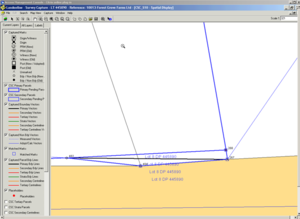
Possible causes
Multiple parcel appellation labels have been occurring as a result to changes made with the plan generation adjustment process.
- Alert users to multiple appellations when entering layout sheets (hence the error)
- Fix the issue for datasets created after 1 July 2012
Therefore this error should only appear on existing plans with multiple appellations that already existed, and not on any new plans.
How to fix/correct the problem
- Close Plan Generation
- Open the Capture screens
- Unlink and relink the reported parcel
- Visually look over the rest of the dataset for any other duplicates as the error message only identifies one affected parcel at a time. Unlink and relink any other affected parcels
- Re open Plan Generation and verify that the plan sheets open successfully.
What to do if the above solution does not resolve the problem
Contact 0800 ONLINE (0800 665 463), or email customersupport@linz.govt.nz and ask to have a case raised in CRM
Please provide the error message numbers and data set number.
Surveyors sometimes are unable to submit their dataset or resubmit the dataset due to the presence of a Landonline network adjustment. They will receive the Message 100692 followed by Message 29039
Possible causes
This is caused by an internal adjustment created by processing centre staff that contains some vectors that are also in the new survey. This adjustment effectively locks the e-survey and prevents it from being submitted.
How to fix/correct the problem
Contact 0800 ONLINE (0800 665 463), or email customersupport@linz.govt.nz and ask to have a case raised in CRM to arrange for the adjustment to be deleted so that the dataset can be submitted.
Please provide the error message numbers and data set number.
Possible causes #1
Surveyor has not extinguished the correct parcels or has missed parcels that should have been extinguished.
How to fix/correct the problem
If the reported node is a new node in the new survey, then an error may be present in any imported captured parcel boundary lines. Unlink all parcels, delete the Captured Parcel Boundary Lines, and relink parcels
If the definition of any of the new parcel’s forms ‘a figure 8’. This can occur in two different scenarios
Possible causes #2
Two portions of the same parcel meet at one node
How to fix/correct the problem
If this is the case, then create two new parcels with the same appellation and link them to separate portions of the parcel
Possible causes #3
Two new parcels meet at one node
How to fix/correct the problem
In this case extinguish and recreate one of the current parcels (not part of the survey) that also join at the reported node.
The parcel would need to be Extinguished and Re-Captured as per what is already in LOL, i.e. same Lot and DP number. They can mention in their survey report that it has been added to comply with LOL topology
What to do if the above solution does not resolve the problem
Contact 0800 ONLINE (0800 665 463), or email customersupport@linz.govt.nz and ask to have a case raised in CRM.
Please provide the error message numbers and data set number.
When opening a dataset in Legacy, the following error message box may appear:
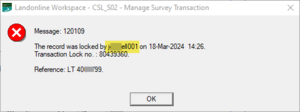
This message indicates that the dataset is already open in another session.
If the username in the lock message is your own, then it is most likely that you already have the dataset open in New Landonline.
Note: when you select OK, the dataset will open in Legacy but in read-only mode.
How to fix/correct the problem
- Close the dataset in Legacy.
- Go to your browser for New Landonline and close that dataset in New Landonline.
Note: If you didn’t close the dataset properly in New Landonline, you may need to open the dataset first, and then close it using the back arrow in the CSD Header.
You can leave New Landonline open at the My Work page. - Go back to Legacy workspace and open the dataset in Legacy.
Dataset is locked by another user
If the username in the lock message is not your own, then the dataset is already open by that user.
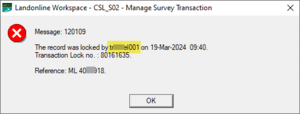
How to fix/correct the problem
- You will need to contact that user to arrange full access to the dataset.
- If you unable to contact that user, please call our Customer Support team on 0800 665 463 to arrange for the dataset to be unlocked.
When trying to extinguish an aspatial parcel
Possible causes #1
Appears when the parcels have previously been captured aspatially and the surveyor is now trying to extinguish these parcels.
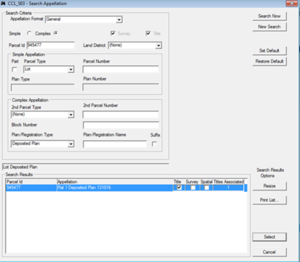
How to fix/correct the problem
As the parcels have been aspatially captured they are unable to be extinguished. Check the Survey Purpose of the plan being created, if it’s a Cross Lease or Flats plan, or Unit Plan etc that defines no spatial parcels then remove it from the parcel list and put it in the survey report, noting they were unable to extinguish the parcel as it is a titles appellation.
Possible causes #2
When existing parcels have been spatially created but the Title Legal Description doesn't match the Survey Appellation

For instance user is creating new Primary Parcels:
- They bring in the spatially defined parcel as ‘Extinguished’ in the Parcel List screen
- They note that the Title box only is ticked (not survey box)
- They note that maybe the Parcel Appellation isn’t what is depicted spatially
- They select ‘edit’ on that parcel in the Parcel List screen and open the Parcel Details screen
- When they select ‘OK’ error message 120118 appears
- Do a spatial search on the LOL Parcel Id there is only one parcel id, it is defined spatially (can be searched on spatially) but there are two different appellations captured against the one parcel in the results of the above-mentioned search
- Also if you use the Information Icon on that parcel you will see one parcel id but the differing appellations – one for Survey Appellation and a different one for Legal Description
How to fix/correct the problem
The parcel that must be extinguished, is the spatially defined existing underlying parcel. An aspatial parcel is not able to be extinguished.
What to do if the above solution does not resolve the problem
Contact 0800 ONLINE (0800 665 463), or email customersupport@linz.govt.nz and ask to have a case raised in CRM.
Please provide the error message numbers and data set number.
Appears in e-surveys because of incorrect parcel geometry. There are several possible causes for this message.
Possible causes #1
Error may occur when Landonline checks the data after an xml import from third party software. Landonline will still import some data, but nothing will display in the spatial view
How to fix/correct the problem
1st Fix - Unlink the reported parcel, refresh the spatial window. If error continues unlink any further parcels and refresh spatial, dataset may then display spatially.
2nd Fix - Aspatially link a mark from their mark list using a node id, then capture refresh
3rd Fix - If this is the case, the user needs to go back to their other software and resolve the geometry error there first. If the customer asks what they need to check, advise them to check for
- 'holes' in the lines that make up the parcels or
- overlapping (or duplicate) lines that make up the parcels
- if they cannot find the error, they may be best to talk to their survey software vendor
Possible causes #2
There may be duplicate vectors between marks. They may even be directly over the top of one another.
How to fix/correct the problem
Unlink reported parcel, delete the captured parcel boundary lines (not natural boundaries), check the boundaries around the reported parcel especially around areas where non-primary parcels have been captured.
Possible causes #3
The spatial data cannot refresh without causing boundary lines to cross over thereby breaking the parcel shape.
How to fix/correct the problem
Unlink the parcel, delete any captured parcel boundary lines (not natural boundaries), unlink all marks, and attempt a refresh. This will allow any capture errors to display. If there are no capture errors, then carefully relink all marks checking distortion along the way. If distortion is too great the exception process may need to be invoked to have the underlying parcels fixed.
Possible causes #4
Landonline has created captured parcel boundary lines that cross primary boundaries when adjacent ‘blue nodes’ are on either side of the new primary boundaries.
How to fix/correct the problem
Raise an exception request to have LINZ move the underlying nodes into their correct positions.
Possible causes #5
A ‘donut’ parcel exists in the dataset that has not been linked or has been linked in the incorrect order. A donut parcel is a parcel that exists wholly within another parcel and there are no connecting marks.
How to fix/correct the problem
Unlink both the inner and outer parcel and relink inner parcel (donut parcel) first. (Only the parcel the donut is contained in, and the donut parcel need to be unlinked and relinked, secondary, and tertiary parcels do not need to be unlinked)
Note: If the donut parcel is not "under survey" you will still need to extinguish and recapture it, keeping the same appellation as what is in LOL.
Also need check their fees and if they have been charged and will need to raise a Fees - Refund request for the donut parcels.
Note: If all parcels have been unlinked but spatially there is still a parcel showing as linked (still blue not black) delete the parcel from the parcel list and re-add it. This removes the geometry from the parcel and will remove the spatial link.
If this does not work edit a vector that is showing as blue/linked by changing the distance, refreshing, and then changing it back and refreshing again. If this does not work you will need to delete the vector, refresh, re-add it and refresh.
What to do if the above solution does not resolve the problem
Contact 0800 ONLINE (0800 665 463), or email customersupport@linz.govt.nz and ask to have a case raised in CRM.
Please provide the error message numbers and data set number.
Possible causes and solutions for this error message which can appear after xml data is imported into Landonline.
Possible causes
There is an error in the capture of arc vector data within the third-party software. Landonline will still allow the xml data to be imported but there will be a message stating that spatial data was not able to be generated. One common example is if the user has entered a negative value being for the arc radius (e.g. -300.00).
How to fix/correct the problem
It may be possible to identify and fix the error in the Vector Capture screen. Alternatively, users will need to fix the arc vector data in the third-party software and create a new xml datafile to import into Landonline.
What to do if the above solution does not resolve the problem
Contact 0800 ONLINE (0800 665 463), or email customersupport@linz.govt.nz and ask to have a case raised in CRM.
Please provide the error message numbers and data set number.
Appears when attempting to open the Layout Plan Sheets.
Possible causes
Even though this error can appear when opening the Layout Plan Sheets the error is most likely the result of a capture error.
This is often caused at parcel linking when a missed mark (mandatory or potential) is included and is right next to or in the same position as a new captured mark (i.e. the new captured mark has not been linked to the existing Landonline node).
How to fix/correct the problem
Check the data in the spatial display and look for multiple mark ids in the same positions.
In a large dataset these duplicates can be found by sorting the coordinates in the Mark List screen (click on the Northing column header) and looking down the list for coordinates that are the same or nearly the same. (Can only be done in legacy)
Once the marks have been identified the following should be completed
- Unlink the appropriate parcel
- Delete the captured-parcel-boundary-lines going into each side of the marks
- Link the new captured marks
- Re-link the parcel
What to do if the above solution does not resolve the problem
Contact 0800 ONLINE (0800 665 463), or email customersupport@linz.govt.nz and ask to have a case raised in CRM
Please provide the error message numbers and data set number.
Error message 124210 appears in e-surveys because of incorrect parcel geometry. There are multiple causes for this message and 3 versions of this error.
After importing an .xml file into Landonline, the survey header, mark capture and vector capture screens appear fine, however spatial will not display the lines and marks.
Possible causes #1
This message refers to an error in the geometry (definition) of the parcel in the Parcel List numbered (?). The message can appear at parcel linking, running the pre-validation report and on xml data import.
Possible causes:
- Incorrectly linked marks
- Unlinked new marks
- Incorrect mandatory blue nodes included
- Vectors captured incorrectly i.e., incorrect bearing
- Parcel incorrectly formed in third party software
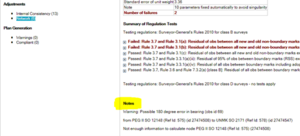
How to fix/correct the problem
Please check Pre-val first to see if there are any capture errors reported.
Under Adjustments - Network.
It could show capture errors, as below there is a possible 180-degree error in bearing and will give you the vector to check. This can be changed by just clicking on the reverse box in the vector list.
- Unlink all linked parcels,
- Delete the captured parcel boundary lines (except for natural boundaries, balance roads/hydro parcels) and Refresh
- Check mark linking by unlinking all marks (leave one or two non-boundary marks linked to anchor the plan)
- Refresh spatial
- Check for duplicate boundary vectors which may even be right on top of each other (e.g. where easements are captured).
- Look for distortions in the captured data. Resolve any issues
- Relink the marks and parcels.
- If unable to locate any issues also check that the underlying parcels have the correct shape.
Possible causes #2
Message: 124210 – There was an error updating the geometry of Parcel (big no.) (e.g. 5784125, this is the underlying parcel ID)
This message occurs when Landonline is unable to update the shape of an existing parcel to match a new parcel.
Possible causes:
- Parcels not extinguished
- Incorrectly linked new marks
- Error existing in the reported parcel – invoke the exception process to have fixed

How to fix/correct the problem
- Check that all parcels have been extinguished
- Check that the underlying parcels have the correct shape. There may be errors in the existing topology. Search the underlying parcel ID that is reported in the error as this will give an indication of where the issue is.
- Unlink all linked parcels,
- Delete the captured parcel boundary lines (except for natural boundaries)
- Check mark linking by unlinking all marks (leave one or two non-boundary marks linked to anchor the plan)
- Refresh spatial
- Check for duplicate boundary vectors which may even be right on top of each other (e.g. where easements are captured).
- Look for distortions in the captured data. Resolve any issues
- Relink the marks and parcels.
- Check for capture errors, in the instance below the users digitised irregular line has gone past his captured mark and overlapped into the adjoining road parcel.
Possible causes #3
User has received Error 124210 on .xml import and has simply clicked OK rather than resolving it.
How to fix/correct the problem
User has received Error 124210 on .xml import and has simply clicked OK rather than resolving it.
- Unlink the reported parcel and refresh the spatial window, spatial information should display
- Link a captured mark to an underlying mark from the user’s survey using mark linking through the mark capture screen
Possible causes #4
What to do if users encounter a geometry error (124210) followed by an error opening the plan layout data (32029) in the plan generation application.
In most cases this will be caused by the adjustment and transformation routine that runs as the layout plan sheets are opening.
How to fix/correct the problem
- Attempt to open the Layout Plan Sheets again
- Note which parcel is reported in the 124210 message
- Close Plan Generation and rerun Pre-validation
- If there are any issues these will need to be sorted
- Open the capture screens and visually confirm that the reported parcel is complete (if the parcels and marks are linked you may not be able to see any distortion. You will need to unlink parcels, delete CAPTURED PARCEL BOUNDARY LINES, unlink marks and refresh)
- Resolve any capture errors
Possible causes #5
XML Data has been imported but line work is missing from Spatial.
When the xml data is imported into Landonline the application will populate the survey header, mark capture and vector capture screens and then attempt to create the lines for the spatial display.
If any geometry errors are present in the xml file, then the following message will display during the import process.
Sometimes the user will click Ok on this error without resolving the error when they open the capture spatial window no data will be present.
How to fix/correct the problem
- First unlink the reported parcel and then refresh the spatial window
- If this does not work link a captured mark to an underlying mark from your survey aspatially using the node id and then refresh the spatial display.
- If the spatial display is distorted check you have the correct co-ordinate system recorded, when the XML file imports it doesn't over write that field
What to do if the above solution does not resolve the problem
You will need to resolve any geometry errors in your third-party software, before attempting a new .xml import into Landonline.
Contact 0800 ONLINE (0800 665 463), or email customersupport@linz.govt.nz and ask to have a case raised in CRM.
Please provide the error message numbers and data set number.
This error message can appear during manual mark linking
Possible causes #1
The probable cause of this error occurring is when the Surveyor has attempted to link a mark (A) to an underlying node, and there is already a mark (B) due to an adopted/calculated vector sitting unlinked over the underlying node you are attempting to link to.
How to fix/correct the problem
You can link the mark to the underlying node by using the node id.
OR
- Move Mark (B) off the underlying node by linking it to a placeholder to the left or right of the area being worked on in the spatial window.
- Link Mark (A) onto the correct underlying node
- Unlink Mark (B) from the placeholder, refresh the spatial window and delete the place holder
Possible causes #2
This error can also occur when users import an xml file into the dataset and there are two marks in the file that have been linked to the same Landonline node id.
How to fix/correct the problem
- Note the mark references in the error message.
- Click OK on the error message.
- Landonline will not generate any spatial data, but the marks and vectors can still be viewed.
- If using “New Landonline” Open the Marks panel and select the 2 captured marks rows together – click the ellipsis at the end of the row and click “Unlink Selected”.
- If using “Legacy Landonline” Open the Mark/Node capture screen and view the details for the marks mentioned in the error message. Click the Unlink button against each of the marks reported in the original error message or run Pre-validation and check the Y013 rule, note down all the marks reported under this rule then go to the Mark/Node capture screen and individually unlink all those marks. Click the Refresh button in the Mark/Node capture screen, then refresh or open the spatial screen.
- Open the Spatial Display and confirm that the spatial data is displaying correctly.
- If the spatial data is drawn correctly normal capture can be carried out.
What to do if the above solution does not resolve the problem
Contact 0800 ONLINE (0800 665 463), or email customersupport@linz.govt.nz and ask to have a case raised in CRM.
Please provide the error message numbers and data set number.
This error can appear when:
- The user Pre-validates a dataset that was originally started prior to the introduction of the Rules for Cadastral Survey 2010 or
- The user submits a dataset that has pseudo vectors created because of the merge irregular boundary process.
- The Mark Purpose field may have defaulted to '(None)'.
Possible causes
- The Survey Class field in either the Vector Capture screen or Survey Header still refers to old values. These being 1, 2, 3 & 4 instead of Class A, B, C or D.
- There are marks in the Mark List screen that have pre 2010 rules values in the Mark Purpose field. These values will be in capital letters. The most common values found here are BNDY and ORWI.
- If the error occurs at Submit, the cause is most likely to be a bug in Landonline caused by pseudo vectors. See solution under 4. below.
How to fix/correct the problem
- Check the Survey Class field in the Survey Header screen.
- Check the Survey Class assigned to each boundary vector in the Vector Capture screen. The easiest way to make sure these are correct is:
- click the Multiple button
- select all vectors using the Shift key
- enter the appropriate Survey Class and
- click the Apply button
- click the Single button once edits are complete
- Check and amend any marks in the Mark List screen that have invalid mark purposes. It is not possible to do bulk edits in this screen.
- Edit the Mark Purpose field for every mark that is currently showing as '(None)'. This will have been most likely caused by the surveyor's third-party software not populating this field.
What to do if the above solution does not resolve the problem
If the error occurs at Submit dataset, contact 0800 ONLINE (0800 665 463), or email customersupport@linz.govt.nz and ask to have a case raised in CRM.
Please provide the error message numbers and data set number.
Appears during the e-survey submit process.
Possible causes
Internal LINZ staff have inadvertently added some of the vectors (non-boundary or boundary lines) from the new dataset to an adjustment.
How to fix/correct the problem
Contact 0800 ONLINE (0800 665 463), or email customersupport@linz.govt.nz and ask to have a case raised in CRM and ask to have the adjustment deleted and then contact the surveyor once the adjustment has been deleted.
Please provide the error message numbers and data set number.
Linking a Centreline parcel when capturing an e-survey.
Possible causes
An internal section of the Centreline parcel has not been selected when trying to Link the parcel. A Centreline parcel must be a continuous non-self-linking sequence of lines.
How to fix/correct the problem
Ensure that all sections of the Centreline parcel are selected and that there are no gaps in the continuous definition of the parcel.
What to do if the above solution does not resolve the problem
Contact 0800 ONLINE (0800 665 463), or email customersupport@linz.govt.nz a copy of the XML and ask to have a case raised in CRM.
Please provide the error message numbers and data set number.
Appears in e-surveys at parcel linking and is usually caused by duplicated parcel boundary lines already existing in Landonline.
Possible causes
This error occurs because of an existing topology error in Landonline. Somehow duplicate parcel boundary lines have been created and authorised between the reported marks.
How to fix/correct the problem
Contact 0800 ONLINE (0800 665 463), or email customersupport@linz.govt.nz and ask to have a case raised in CRM and request that Landonline be fixed.
After the BAs have fixed the database, the user should remove any extinguished parcels and re-add them to the Parcel List.
Please provide the error message numbers and data set number.
Relates to geometry errors in e-survey datasets. These errors appear during the parcel linking process.
Possible causes #1
The following (secondary/primary/tertiary) boundaries do not form part of a closed parcel definition. Boundaries between:
Mark X and Mark Y...
How to fix/correct the problem
- There is a ‘gap’ in the definition of one or more of the new captured parcels. The lines reported in the error message will give a clue to the ring of lines broken.
Fix: Check all around the reported lines until you find the gap and capture another line to close the loop. - Parcel boundaries have been captured into the incorrect line layer. For example, the parcel boundaries are also easement boundaries and have been captured into the primary (1-Pri) line layer instead of the primary / secondary (3-Pri,Sec) layer.
Fix: Check the capture of the boundaries in the vicinity of the reported lines. - If the data has been imported from third party software with the parcels linked and the user has then captured extra data or made any changes in Landonline, this error may also occur. Usually the user has captured additional boundaries in Landonline.
Fix: Unlink all parcels, delete the Captured Parcel Boundary Lines (except irregular lines), refresh spatial and attempt the parcel linking again. - There are duplicate lines captured between the reported nodes.
Fix: Check the reported lines and determine which line should be deleted.
Note: you can use the info tool to check Vectors so you can visually see what vector you have selected, and this is faster than clicking edit to check in the vector capture screen.
Possible causes #2
The following (secondary/primary/tertiary) boundaries have either self-intersected or have intersected another boundary not at a mark. Boundaries between
Mark 60 and Mark 174
Mark 54 and Mark 60

How to fix/correct the problem
There is a line that is crossing over another line. In this instance a digitised irregular boundary has gone past the mark where it should end and over a primary parcel line.
Delete the CAPTURED PARCEL BOUNDARY LINES and re-digitise the line again making sure that they do not go past the mark where the line should finish.
What to do if the above solution does not resolve the problem
What to do if the above solution does not resolve the problem
Contact 0800 ONLINE (0800 665 463), or email customersupport@linz.govt.nz and ask to have a case raised in CRM.
Please provide the error message numbers and data set number.
Deleting Captured Parcel Boundary Lines
Possible causes
- User has attempted to delete the captured parcel boundary lines that belong to a parcel that is still linked in the Parcel List screen.
- If the message appears and all the parcels in the Parcel List screen are unlinked, then Landonline has an issue with the temporary topology tables.
How to fix/correct the problem
- User needs to unlink the parcel(s) associated to the lines that need deleting first. Then attempt to delete the necessary lines
- User needs to delete and re-add the parcels associated to the lines that need deleting from the Parcel List screen, then attempt to delete the necessary lines.
What to do if the above solution does not resolve the problem
Contact 0800 ONLINE (0800 665 463), or email customersupport@linz.govt.nz and ask to have a case raised in CRM
Please provide the error message numbers and data set number.
Importing XML Data into e-surveys
Possible causes
Third party software has incorrectly constructed the xml data.
- Every pntRef (Mark ID) element must have a corresponding CgPoint (Coordinate) element in the resulting xml file.
- This error can also occur if there are spaces in the names for the pntRef or CgPoint elements.
- Not all ‘InstrumentSetups’ where included for all points – ensure the element ‘InstrumentSetup’ is included in the XML file for ALL points.
How to fix/correct the problem
- Check that all pntRefs have a corresponding CgPoint.
- Check the mark names, coordinates, mark id's for spaces in the third-party software.
- If the element of InstrumentSetups are missing from your XML file then contact your software provider to have this fixed to get them included.
What to do if the above solution does not resolve the problem
Contact 0800 ONLINE (0800 665 463), or email customersupport@linz.govt.nz a copy of the XML and ask to have a case raised in CRM.
Please provide the error message numbers and data set number.
Importing XML Data into e-surveys.
Possible causes
LandXML file has an invalid “Coordinate System” – “Name”.

How to fix/correct the problem
- Correct this in the 3rd party software being used to capture the survey.
- Update the Circuit in the Survey Details panel and re-import the LandXML file – this does not get updated on re-import.
- Edit the LandXML file and update the “Coordinate System” – “Name” field to a valid Name.
What to do if the above solution does not resolve the problem
Contact 0800 ONLINE (0800 665 463), or email customersupport@linz.govt.nz a copy of the XML and ask to have a case raised in CRM.
Please provide the error message numbers and data set number.
Possible causes
This error occurs when a user tried to notify a TA with no plan image attached to the CSD.
How to fix/correct the problem
Generate plan for CSD
What to do if the above solution does not resolve the problem
Contact 0800 ONLINE (0800 665 463), or email customersupport@linz.govt.nz and ask to have a case raised in CRM
Please provide the error message numbers and data set number.
Importing XML Data into e-surveys
Possible causes
There is an error in the source xml file where a space character or an invalid character (eg *&^%) has been introduced into one of the pntRef = '' statements.
There are spaces after “a151” and “51” and there shouldn’t be any.
InstrumentSetup id="a150" instrumentHeight="0" stationName="PEG (7) DP 100165>
50 " pointGeometry="point"/>
InstrumentSetup id="a151 " instrumentHeight="0" stationName="PEG 1 DP 408174>
51 " pointGeometry="point"/>
InstrumentSetup id="a137" instrumentHeight="0" stationName="PEG 5 DP 408174>
37 " pointGeometry="point"/>How to fix/correct the problem
Check through the xml file for an illegal character in the pntRef=”” statements and edit the file.
What to do if the above solution does not resolve the problem
Contact 0800 ONLINE (0800 665 463), or email customersupport@linz.govt.nz a copy of the XML and ask to have a case raised in CRM.
Please provide the error message numbers and data set number.
When trying to create a new stage on a staged unit development plan
Possible causes
The most likely cause is that the prior plan was a DPS unit development that had been incorrectly WIP’d into Landonline.
How to fix/correct the problem
Contact 0800 ONLINE (0800 665 463), or email customersupport@linz.govt.nz and ask to have a case raised in CRM
Please provide the error message numbers and data set number.
Possible causes
- There may be incorrect coordinates entered for imported marks. Coordinates may not be in terms of the Coordinate System entered into the Survey Header screen.
- There may be boundary marks that have been captured as origin marks.
- A capture error may be causing data to flip on itself. A clue to this may be the use of placeholders; or linking to underlying marks that are a long way out of position
How to fix/correct the problem
Ensure that the Pre-val report has been run recently check the network adjustment for a high SEUW and/or non-converging nodes, these will need to be resolved.
- If the adjustments report Non-converging Nodes, then there is a capture error.
- If adjustments have high SEUWs look at the red failures and see if you can see the error (usually high tolerances reported)
To check for capture errors that are not shown in the Pre-val report, the user should unlink all parcels, all boundary and non-boundary marks (leaving 2 non-boundary marks linked to anchor the plan) delete CAPTURED PARCEL BOUNDARY LINES (ensure there are no irregular boundaries) and refresh the spatial window and check observation input if the data has flipped or the error reappears
What to do if the above solution does not resolve the problem
Contact 0800 ONLINE (0800 665 463), or email customersupport@linz.govt.nz and ask to have a case raised in CRM
Please provide the error message numbers and data set number.
Illegal characters in Plan Generation
Possible causes
The message relates to invalid characters being entered a part of user added labels. The most common invalid characters are
- The Degrees Symbol °
- The Squared Sign ²
How to fix/correct the problem
The solution is to remove these from the user added text and this will allow the Surveyor to continue working in their layout sheets.
What to do if the above solution does not resolve the problem
Contact 0800 ONLINE (0800 665 463), or email customersupport@linz.govt.nz and ask to have a case raised in CRM
Please provide the error message numbers and CSD number.
This message occurs when you are trying to unlink a mark that has been linked through the Mark Reliability Details screen.
Possible causes
The types of marks this is used on are Disturbed or Renewed marks (search LINZ website for information on capture).
Spatially these marks will not have the blue square around them, and you will not be able to unlink or link these in the spatial window.
How to fix/correct the problem
To view the Mark Reliability Details screen select the mark and right click edit.
What to do if the above solution does not resolve the problem
Contact 0800 ONLINE (0800 665 463), or email customersupport@linz.govt.nz and ask to have a case raised in CRM
Please provide the error message numbers and data set number.
This message occurs when you are trying to connect a Vector or Line to a System Added Mark.
Possible causes
Adopting boundary vectors functionality provides for capturing existing boundary vectors into the dataset. The process requires start and end points for a vector, or string of vectors, to be selected. These terminal points must not be system added marks.
How to fix/correct the problem
Do not use a System Added Mark as a Start or Endpoint for an Adopted Line or Vector.
What to do if the above solution does not resolve the problem
Contact 0800 ONLINE (0800 665 463), or email customersupport@linz.govt.nz and ask to have a case raised in CRM.
Please provide the error message numbers and data set number.
DataWindow Error - Manage TA Certification Screen
Item (amalgamation condition text) does not pass the validation test
Possible causes
The text entered for the amalgamation condition is too long and it has exceeded the field constraints.
How to fix/correct the problem
User will need to edit the text to fit into the field.
What to do if the above solution does not resolve the problem
Contact 0800 ONLINE (0800 665 463), or email customersupport@linz.govt.nz and ask to have a case raised in CRM.
Please provide the error message numbers and data set number.
You will need to resolve any geometry errors in your third-party software, before attempting a new .xml import into Landonline.
ply editing the values to match the Landonline requirements, however occasionally the user will get stuck in a loop with the error continually re-occurring, and not be able to edit the data.
How to fix/correct the problem
If stuck in a loop - press Escape (ESC) on their keyboard. This will automatically close the Vector Capture screen, deleting the data in the currently selected row. Then re-open Vector Capture and re-enter the data.
What to do if the above solution does not resolve the problem
Contact 0800 ONLINE (0800 665 463), or email customersupport@linz.govt.nz and ask to have a case raised in CRM
Please provide the error message numbers and data set number.
Layout Plan Sheets
Diagram labels showing incorrect pages
Sometimes when surveyors open the layout plan sheets, labels for diagrams on the first page show incorrect correlating page numbers e.g. Diag. A See T1 when in fact the diagram has been placed on page T3.
How to fix/correct the problem
The system has gotten out of sync with the plan detail.
- Go into Define Diagrams
- Create a dummy diagram
- Save (Ctrl S) in Define Diagrams
- Delete the dummy diagram and Save again
- Close Define Diagrams and re-open the layout plan sheets. This will re-generate the xml data for the layout plan sheets. All diagram labels should now be correct.
What to do if the above solution does not resolve the problem
Contact 0800 ONLINE (0800 665 463), or email customersupport@linz.govt.nz and ask to have a case raised in CRM
Please provide the error message numbers and data set number.
Plan Generation - Unable to Open Document
Users sometimes encounter the error message “Unable to open document” when attempting to open the Layout Plan Sheets in the online plan generation application.
This is an issue with Plan Generation not being able to write and read the content for the Layout sheets.
How to fix/correct the problem
- Open the Define Diagram screen and define a 'dummy' diagram away from the survey. Save and attempt to open the layout sheets. The application will re-write the xml data. Once the layout sheets are open, close them and delete the dummy diagram.
- Open the Maintain Diagram Layers screen and change a diagram layer definition, save it, then modify it back. Sometimes the error may appear again when you go back into the Layout Sheets. If this occurs redo the workaround.
What to do if the above solution does not resolve the problem
Contact 0800 ONLINE (0800 665 463), or email customersupport@linz.govt.nz and ask to have a case raised in CRM
Please provide the error message numbers and data set number.
Unique constraint (Crsprd.ak_zmrk_aak1) violated
When you import a LandXML file and it contains unexpected data, or data in an incorrect format, the XML import is likely to fail and can result in the following error message which is related to message 100268:

Possible cause #1
Duplicate nodes defined separately i.e. the same northing and easting coordinates but different mark names OR the same mark name but different coordinates
How to fix/correct the problem
You will need to check for duplicate mark names or coordinates in their XML file
Note
Landonline trims all coordinate values to 2 decimal places. E.g. Northing coordinate: 750092.9364 would become 750092.93 when imported into Landonline.
Possible cause #2
There are non-compliant CgPoints or pntRefs in the XML file
How to fix/correct the problem
You need to check for non-compliant CgPoints e.g. 0.00, or pntRefs e.g. 7.21. Both CgPoints and pntRefs must be whole numbers and not start with 0 or have a decimal place.
A subquery has returned not exactly one row
When importing a LandXML an issue can occur when there is duplicate information resulting in the following error message. This XML import will fail and no data from that file will be uploaded to the dataset.

Possible cause #1
Marks with non-unique names
How to fix/correct the problem
- Edit the mark names in your survey software before saving to LandXML or,
- Edit the LandXML file for the mark name in three areas:
- <SurveyMonument mntRef = "xx"
- <Monument name = "xx"
- <InstrumentSetup stationName = "xx"
Possible cause #2
Duplicate row in parcel boundary lines
How to fix/correct the problem
The XML file will require editing in survey software to ensure no duplicate parcel boundary lines exist.
Note
The data cannot be edited in Landonline as the XML file will not import.
Extinguishing underlying cross lease / flats parcels sometimes causes an SQL DB error to appear when the underlying parcel is added to the Parcel List screen
Possible causes
- The cross-lease parcel that the user has selected does not have an appropriate survey appellation
How to fix/correct the problem
- Underlying cross lease parcels that only have a legal description were created by titles staff and cannot be extinguished
- In this case it is not imperative that the underlying parcels be extinguished. If the underlying parcel cannot be extinguished the surveyor should note the survey report that every attempt has been made
How can users determine whether a parcel has both a survey appellation and a legal description?
- In Landonline Searches, undertake a spatial search for a parcel appellation just using the plan number of the plan that shows the underlying cross lease parcels
- Only the parcels that have both Survey and Title ticked can be extinguished
What to do if the above solution does not resolve the problem
Contact 0800 ONLINE (0800 665 463), or email customersupport@linz.govt.nz and ask to have a case raised in CRM.
Please provide the error message numbers and data set number.
SQLDB S1000 Error - Not a valid projection
The error message states something like “SQLDB S1000…..not a valid TM projection” this can occur on parcels without survey information datasets where the Coordinate System in the Survey Header screen is OCD (Old Cadastral Datum). More specifically the error appears when the user attempts to link a new parcel.
Possible causes
- The dataset coordinate system is set to OCD and there are no non-boundary marks or vectors in the dataset
- This means that Landonline is not able to calculate the appropriate bearing swing between the nominated OCD coordinate system and the default NZGD2000 system
How to fix/correct the problem
- Edit the Coordinate System in the Survey Header screen to the applicable NZGD 2000 coordinate system (e.g. Wanganui 2000) and save the changes
- Link the new parcels
- Edit the Coordinate System field back to the required OCD value (e.g. Wanganui OCD) and continue capturing the dataset
What to do if the above solution does not resolve the problem
Contact 0800 ONLINE (0800 665 463), or email customersupport@linz.govt.nz and ask to have a case raised in CRM.
Please provide the error message numbers and data set number.
SQLDB S1000 Error - XML import
XML data import
The possible causes and solution of an SQL S1000 error that states a query did not return exactly one row during the xml data import process
Possible causes
- The most likely cause for this error is that duplicate mark names exist in the xml data file
- There may be duplicate vectors in the xml data file
- There may be marks with the same coordinates in the xml data file
How to fix/correct the problem
For all the above situations the user will need to go back to their third-party software and investigate.
What to do if the above solution does not resolve the problem
You will need to resolve any errors in your third-party software, before attempting a new .xml import into Landonline.
Contact 0800 ONLINE (0800 665 463), or email customersupport@linz.govt.nz and ask to have a case raised in CRM
Please provide the error message numbers and data set number.
SQLDB S1000 Error - Parcel linking
Landonline database S1000 SQL error that can appear during the parcel linking process
This message usually appears during the parcel linking process after mandatory and potential missed marks have been included into topology.
Possible causes
The error occurs if an underlying parcel has not been extinguished
When Landonline tries to build the new parcel topology (with the missed marks included) the process is halted where an existing parcel (not extinguished) exists in the same space as the new parcel
How to fix/correct the problem
Add the missing extinguished parcel to the Parcel List screen. If this is difficult to identify:
- Delete all extinguished parcels in the Parcel List
- Select the parcels to be extinguished in the Spatial Display
- Click the Link LOL button in the Parcel List screen to include those parcels
- Attempt parcel linking again
What to do if the above solution does not resolve the problem
Contact 0800 ONLINE (0800 665 463), or email customersupport@linz.govt.nz and ask to have a case raised in CRM
Please provide the error message numbers and data set number.
Error wording: SQL Error -958 : Temp table (crsprd.tmp_cpl_update) already exists in session.
Possible causes
If a user attempts to link a mark but gets SQL Error 958 it suggests there was a connection issue. (Internet connection may have cut off briefly)
How to fix/correct the problem
- Refresh Landonline (or close our and relaunch Landonline Legacy)
- Go back into the plan and try link again. Issue should now be resolved
What to do if the above solution does not resolve the problem
Contact 0800 ONLINE (0800 665 463), or email customersupport@linz.govt.nz and ask to have a case raised in CRM.
Please provide the error message numbers and data set number.
How to fix/correct the problem
Contact 0800 ONLINE (0800 665 463), or email customersupport@linz.govt.nz and ask to have a case raised in CRM
Please provide the error message numbers and data set number.