Have your card and email ready
Before you start, make sure you have your credit or debit card and an email address ready. We accept Visa, Mastercard and Prezzy cards.
Our fees are changing. For current fees go to:
Step 1: Review summary and select Order Survey Plan
Make sure the survey number is the plan you want. Then select Order Survey Plan via Email.
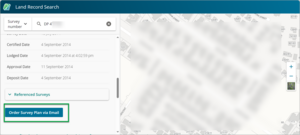
A Checkout summary will appear.
Make sure the survey reference on the Checkout summary is correct.
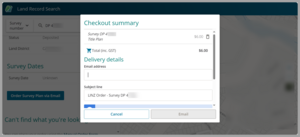
Step 2: Enter your email address
Enter the email address you want the title to be sent to.
If you want you can also change the Subject line for this email.
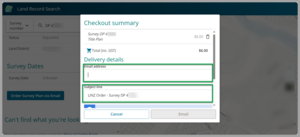
Step 3: Agree to terms and conditions
Check you confirm you agree to the terms and conditions of the order.

Step 4: Select Email button
Select Email.
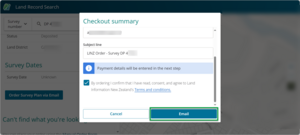
The payment screen to enter your payment details will appear.
Step 5: Enter your credit or debit card details
Enter your credit or debit card details and press Submit.

Your payment may take a few seconds to come through.
If your payment is successful, you'll get a message to say 'Your purchase is on its way!'
You'll also be given an Order reference number.
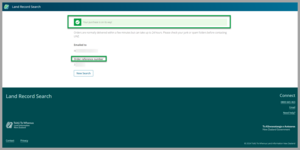
Step 6: Check your email
If your payment was successful, check your email for 2 emails:
- LINZ Order confirmation
- LINZ Order - your survey plan you ordered attached to an email.
Orders are normally delivered within minutes, but can take up to 24 hours to arrive in your inbox.

Check your order is correct.
Step 7: Save or download the PDF of your survey
You can save the PDF copy of your survey by saving the PDF to your files or downloading it.
Save the PDF
Find the PDF under the subject line at the top of the email.
Click on the arrow next to the PDF. A drop-down menu will appear.
From the menu select Save As or Save All Attachments and choose a location in your files to save it.
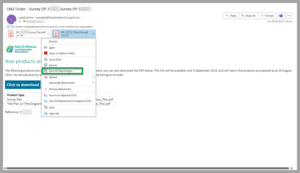
Download the PDF
In the body of the email is a Click to download button.
Select this button to download the PDF into your files. Usually this will save to your download files.
You have 7 days to download the PDF. After that you won't be able to download it and you'll need to re-order the survey plan.

My order didn't arrive or is incorrect
Find out what to do if you have problems with your order:
Troubleshoot Land Record Search
More information on surveys