You can run these CQL filter queries by copying and pasting the example URLs into your browser’s address bar after replacing the YOUR_API_KEY placeholder with your API key (sign into LDS to create your API key)
Determining attribute and feature values
To run WFS filters you need to know the values or names of the attribute or features you want to filter on.
Filters are case sensitive. This applies to both attributes and values.
Attribute names
Attribute or column names are listed under the details in the 'Info' tab of any LDS dataset:

You can also run a DescribeFeatureType query on the layer to get the name of the geometry column. Note the TypeName parameter:
https://data.linz.govt.nz/services;key=YOUR_API_KEY/wfs?service=WFS&version=2.0.0&request=DescribeFeatureType&typeName=layer-50329
This query returns:
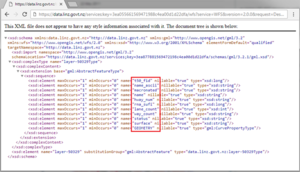
Note the column named 'GEOMETRY' which contains the spatial definition for this table. As a rule the spatial column is listed last when viewing the response of a DescribeFeatureType request.
Some Toitū Te Whenua datasets are described in detail in a data dictionary. These give you the attribute names for the datasets as well as schema information and attribute descriptions. Where relevant, they also describe the relationship between individual tables and layers.
View our data dictionaries on the LINZ Data Service.
Other data dictionaries
Feature values
Filtering based on specific feature values is often not practical unless columns have a small number of unique values, you know the feature you’re looking for, or you are familiar with the data. Some datasets available through LDS have thousands of unique values in a single column.
The ‘Data Table’ tab for any LDS vector or tabular dataset shows you the attribute data. For a dataset (such as Topo50 NZ Road Centrelines) you can use the column sort function to see the range of values for the columns. In this example, the ‘macronated’, ‘lane_count’, ‘way_count’ and ‘surface’ columns each have a small set of unique values you could use for filtering purposes.
View the Topo50 NZ Road Centrelines dataset
Simple feature filter
This example will return from the NZ Road Centreline (Topo50) layer in json format only those records where the road surface is classified as metalled.
View the NZ Road Centreline (Topo50) layer
https://data.linz.govt.nz/services;key=YOUR_API_KEY/wfs?service=WFS&version=2.0.0&request=GetFeature&typeNames=layer-50329&cql_filter=surface='metalled'&outputformat=json
This filter will return all records from the NZ Title Memorial List table related to the title number OT19C/115, 772955 and 769598. (Note that access to this dataset requires acceptance of the LINZ Licence for Personal Data). This type of filter is useful when you know the title number or other unique values and want to only access records containing that value.
View the NZ Title Memorial List table
https://data.linz.govt.nz/services;key=YOUR_API_KEY/wfs?service=WFS&version=2.0.0&request=GetFeature&typeNames=table-51695&cql_filter=title_no IN ('OT19C/115', '772955', '769598')
Compound feature filter
This example will return from the NZ Parcels layer historic parcels that were intended to be Māori freehold or Māori customary land.
https://data.linz.govt.nz/services;key=YOUR_API_KEY/wfs?service=WFS&version=2.0.0&request=GetFeature&typeNames=layer-51571&cql_filter=status='Historic' AND parcel_intent='Maori'
If you were working for Auckland Council and for planning purposes were interested in all unit titles across the district, the request below will return from the NZ Property Titles layer records with a title attribute of ‘Unit’ issued in 2015 in North Auckland.
View the NZ Property titles layer
https://data.linz.govt.nz/services;key=YOUR_API_KEY/wfs?service=WFS&version=2.0.0&request=GetFeature&typeNames=layer-50804&cql_filter=type='Unit' AND land_district='North Auckland' AND issue_date >'2014-12-31'
The ‘North Auckland’ land district is a Toitū Te Whenua survey administration boundary. It does not reflect the official boundaries of that district (see the LINZ Land Districts layer to view the boundaries). So, once you had this data you would need to link it against parcels in a GIS application and partition it by official TA boundary.
This next example uses a 'LIKE' statement and '%' wildcard character to return from the NZ Property Title Estates List table current titles in a CSV file where the text describing the purpose of the land includes any reference to recreation or reserve.
View the NZ Property Title Estates List table
https://data.linz.govt.nz/services;key=YOUR_API_KEY/wfs?SERVICE=WFS&VERSION=2.0.0&request=GetFeature&typeNames=table-51566&cql_filter=purpose LIKE '%25Reserve%25' OR purpose LIKE '%25Recreation%25'&outputFormat=csv
Note that for this example to run in a browser the '%' wildcard character needs to be ascii encoded to '%25'.
Attribute filter
The examples above will return all fields for the requested records. In some cases you may want to return only a subset of attributes. This can be useful for quick lookups – note that you will need all attributes to fully understand and analyse the data and relationship across related datasets.
Attribute filters can be applied using the 'PropertyName' property. Use a comma-separated list of values to specify the attributes you want returned. This example will return only the 'id', 'mark_type' and 'order' fields for the first 10 records from the NZ Protected Survey Marks dataset.
View the NZ Protected Survey Marks dataset
https://data.linz.govt.nz/services;key=YOUR_API_KEY/wfs?service=WFS&version=2.0.0&request=GetFeature&typeNames=layer-50839&PropertyName=(id,mark_type,order)&count=10
You can combine this operation with the feature filters above to restrict the data returned even further. This example will return only the 'id', 'mark_type' and 'order' fields from the NZ Protected Survey Marks dataset where the order is 2:
https://data.linz.govt.nz/services;key=YOUR_API_KEY/wfs?service=WFS&version=2.0.0&request=GetFeature&typeNames=layer-50839&PropertyName=(id,mark_type,order)&cql_filter=order='2'
This example combines the 'PropertyName' property with an 'ILIKE' clause (case insensitive) to return specified attributes for records from the NZ Parcels layer that are subject to a statutory action (Act or regulation) that has been notified through an official Gazette notice.
https://data.linz.govt.nz/services;key=YOUR_API_KEY/wfs?SERVICE=WFS&VERSION=2.0.0&request=GetFeature&typeNames=layer-51571&PropertyName=(id,status,statutory_actions,titles)&cql_filter=statutory_actions ILIKE '%25Gazette%25'