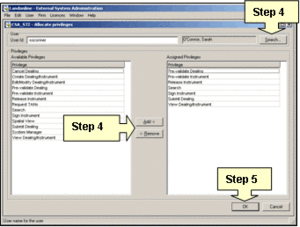Privileges allow a user access to specific functions in Landonline.
- Display the Maintain Firm screen.
- Select the Users tab.
- Select the user and click 'Privileges' to display privileges for the user in the Allocate Privileges screen.

- Add or remove privileges for the user:
- Select Available Privileges and click 'Add' to allocate them to the user.

- Select Assigned Privileges and click 'Remove' to remove them from the user.

- Select Available Privileges and click 'Add' to allocate them to the user.
- Click 'OK' to save the user's privileges and close the Allocate Privileges screen.


Info:
To select multiple privileges for a user, hold Ctrl and click each privilege required.