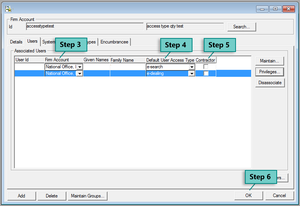- Display the Maintain Firm screen.
- Select the Users tab.
- Select a new branch from the Firm Office drop down list to associate a user with another office in your firm.
- Select a different user type from the Default User Access Type drop down list.
- If applicable, select the Contractor check box.
- Click OK to save and close.