Tēnā koe,
A much shorter update for September, however, this edition has extra information to support your transition to New Landonline as some Legacy functions are turned off in coming months.
New functionality continues to be released, so if there is something you’d like to know more about in future editions, please let us know by emailing engagement@linz.govt.nz
In this edition
- Seeking feedback from Landonline users – reminder to contribute
- New Landonline – Survey
- Removal of trig beacon from Maungawhau Mount Eden
- New Landonline – Web Search: Information panel
- Certify and sign, release and submit are switched off in Legacy Landonline this month
- Tips and tricks to get the most out of New Landonline – Dealings
Seeking feedback from Landonline users – reminder to contribute
On 8 August 2024 Toitū Te Whenua launched a request for feedback on our proposal to modernise the way you view and use survey plans. We’re inviting feedback from all Landonline users (legal professionals, surveyors, territorial authorities and search only users) on the proposal to replace the current plans with a digitally visualised version.
The Toitū Te Whenua website has all the details about the proposal and the digitally visualised survey plan prototype which demonstrates how the proposal could work. Give it a go – people tell us it’s much easier to understand the proposal once you’ve seen it in action.
If implemented, the proposed changes to survey/title plans have the potential to impact the way you work. We’re inviting all users to take the time to review the proposal and let us know what you think.
Your feedback is welcome either through your professional organisation or by email to engagement@linz.govt.nz
New Landonline – Survey
From early October 2024, the following functionality will be switched off in Legacy Landonline, and only available in New Landonline:
- Sign and submit
- Notices
- My messages
- Requests
You will still need to return to Legacy Landonline to complete Plan Generation, to update your contact information via My details, and to perform System maintenance functions.
For those not yet using New Landonline to sign and submit, we encourage you to familiarise yourself with it before October.
For more information see:
Sign and submit
Removal of trig beacon from Maungawhau Mount Eden
We would like to let Auckland surveyors know that we will be removing the trig beacon from the summit of Maungawhau Mount Eden due to health and safety concerns. The trig beacon is over 40 years old and has reached the end of its useable life.
We are not planning to replace the trig beacon as adaptation and modern survey methods means there is a lesser reliance on trig beacons and the cost of installing a new one cannot be justified.
We will be updating the geodetic system with alternative existing reference objects and will let you know through this newsletter when this has been done.
The trig beacon will be removed the week of September 16 and work will take one day to complete.

New Landonline – Web Search: Information panel
When you select objects such as parcels, street addresses, road names, survey marks and survey vectors in the map, an information panel (info panel) opens to show additional information and links to other actions.
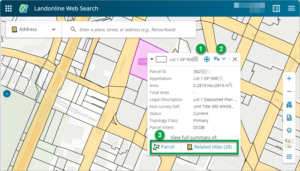
In most info panels you can:
- re-centre the map with the locate icon
- add the selected object to the Product list
- view a summary of the related objects
For more information see:
Select and view information in the map and add to the product list
Certify and sign, release and submit are switched off in Legacy Landonline this month
Since mid-August, all dealings can be certified and signed, released and submitted (CSRS) in New Landonline – Dealings.
Certify & Sign, Release and Submit (CSRS) will be switched off in Legacy Landonline on 24 September.
You’ll still be able to prepare instruments and supporting forms in the legacy system if you choose, but you’ll need to use New Landonline to CSRS the dealing.

Support to make the switch to New Landonline
Our website has a full suite of reference material together with video demos, tips and tricks to help optimise your work in New Landonline.
We recommend you start on the Transitioning to New Landonline – Dealings page. From this page you can browse the support material for the various dealing actions and prepare screens. You can also watch our recent one-hour CSRS webinar "New Landonline Dealings webinar – Covering the basics":
Transitioning to New Landonline – Dealings
You can also join the next short 30 minute webinar on 11 September:
Webinar: “Certify and Sign, Release and Submit (CSRS) in New Landonline”
Wed 11 September, 12pm-12:30pm
If you’re not familiar with using New Landonline and just want a demo of Certify and Sign, Release and Submit features, this is the webinar for you.
Register for the Certify and Sign, Release and Submit (CSRS) webinar
Join our pilot
We’re currently piloting and have switched off the certify and sign, release and submit actions in the legacy system for some users. This is helping us to gather feedback and validate there are no issues before making the change for everyone.
A big thank you to those who are part of the pilot group. If you’re interested in joining the pilot, email landonlinefeedback@linz.govt.nz
Tips and tricks to get the most out of New Landonline – Dealings
Use the Filter Dealings field to quickly locate a dealing. You can filter by client reference, dealing ID and title reference.
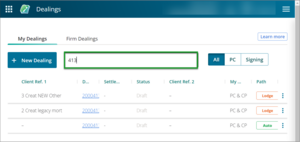
Use the app switcher to open multiple Landonline applications, such as Dealings and Web Search.
- Select the 9-dot icon in the top left corner of the application.
- Select the application name to open in the same tab.
- Select the circle icon with the arrow to open the application in a new tab.
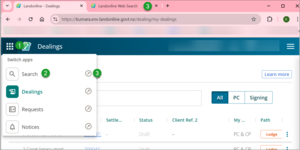
Dealing and instrument hyperlinks
You’ll notice dealing ID hyperlinks on your landing page and instrument hyperlinks scattered throughout a dealing. Selecting a dealing ID hyperlink from your landing page will open the dealing for editing.
Selecting an instrument hyperlink anywhere in your dealing, will open its Prepare page. If you want to remain on the page you’re on, select anywhere else on the row to open the relevant slide out panel, such as for the Dealing details, Notice of Change of Ownership or tax statement.

Print the Dealing details panel. Although there is no print function for the Dealing details panel, you can use the browser’s print function or press ‘CTRL P’ on your keyboard.

Populate your default roles. This functionality works differently to Legacy Landonline. In the roles section select the people icon next to each role to quickly populate your default PC and CP roles.
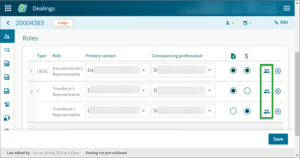
Have you found the Short Form Tax Statement?
The Short Form is a read-only version, has a condensed layout and shows only the relevant questions and answers. This might be helpful for repeat customers who are familiar with the regime, so not likely to benefit from the tips and guidance provided in the full Tax Statement.

Keep an eye on our What’s new in Dealings page for more information:
What’s new in Dealings
Media contact
Email: media@linz.govt.nz